Hammerspoon 튜토리얼 05 - chooser를 사용해 봅시다
클립보드 히스토리도 만들어 봅시다
hammerspoon
chooser를 사용해 봅시다
chooser의 특징은 다음과 같습니다.
- 위/아래 화살표 키로 커서를 움직여 아이템을 선택할 수 있다.
cmd+숫자로 선택하는 것도 가능.- 검색 기능이 있다.
- Alfred와 비슷한 느낌으로 사용 가능.
- 검색어를 타이핑하면 아래쪽 아이템이 필터링 되어 줄어든다.
- 이미지를 사용해 각 아이템 왼쪽에 아이콘을 표시할 수 있다.
- 각 아이템 아래쪽에 작은 폰트로 출력되는 설명을 추가할 수 있다.
코드로 보는 쪽이 이해가 빠르겠지요?
local chooser = hs.chooser.new(function (choice)
hs.alert.show(choice.text)
end)
hs.hotkey.bind({'option'}, 'l', function ()
local list = {}
table.insert(list, {
text = 'alert1',
subText = '화면에 첫 번째 알림을 띄웁니다',
-- image = hs.image.imageFromPath( 이미지 주소 .. '.jpg'),
})
table.insert(list, {
text = 'alert2',
subText = '화면에 두 번째 알림을 띄웁니다',
-- image = hs.image.imageFromPath( 이미지 주소 .. '.jpg'),
})
chooser:choices(list)
chooser:show()
end)
리로드한 다음, option+l을 입력하면 아래와 같은 선택기가 나옵니다.
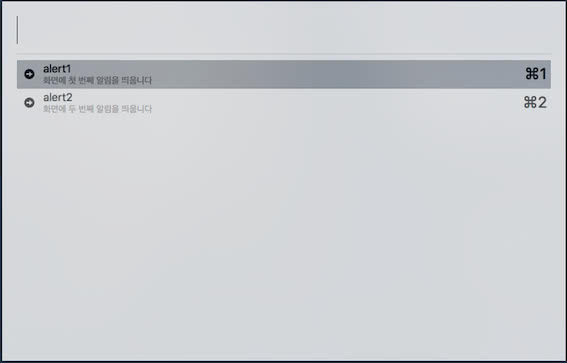
클립보드 히스토리를 만들어 봅시다
chooser를 사용해서 무엇을 하는 것이 좋을까요?
대충 아래와 같은 도구를 만들면 재미있을 것 같습니다.
- 클립보드 히스토리 선택기
- 시스템 작업 선택기(reboot, power off, kill 등)
- 자주 사용하는 앱 선택 실행기
- 앱 레이아웃 선택기
다 그럭저럭 쓸만해 보이지만 평소 필요했던 도구인 클립보드 히스토리 선택기를 만들어 보도록 합시다.
기획
일단 아래와 같이 간단하게 기획을 해 보았습니다.
- 히스토리는 queue로 작동해야 한다.
cmd+c를 입력할 때마다 복사한 내용이 히스토리에 들어간다.- 히스토리에 들어간 값의 숫자가 히스토리 길이를 넘어가면 가장 오래된 값을 삭제한다.
- 히스토리 뷰어로는
chooser를 사용한다.- 히스토리 내용을 목록으로 보여준다.
- 가장 최근에 들어간 값을 제일 위에 보여준다.
- 편의 기능
- 같은 값을 여러 번 복사한다면(
cmd+c연타) 히스토리에 한 번만 집어넣는다.- 이전 히스토리가 쓸데없이 밀리는 현상을 방지할 수 있다.
- 값을 선택하면 선택한 값을 클립보드에 넣는다.
- 목록을 닫은 후에도 선택한 값을
cmd+v로 계속 붙여넣을 수 있게 된다.
- 목록을 닫은 후에도 선택한 값을
- 값을 선택하면 사용하던 앱으로 이동하여 값을 붙여넣는다.
- 선택한 다음 사용자가 직접
cmd+v를 입력하는 귀찮은 일을 방지한다.
- 선택한 다음 사용자가 직접
- 목록에 복사한 값의 utf8 문자 사이즈도 같이 보여준다.
- 붙여넣을 값의 trailing space를 파악하기 쉽다.
- 같은 값을 여러 번 복사한다면(
- 기타
- 보안 문제가 있을 수 있으므로 히스토리는 Hammerspoon을 종료하거나 재부팅되면 사라지도록 한다.
- 복사한 값은 특정 영역에 파일로 보관하지 않는다.
- 사용자가 히스토리를 전체 삭제할 수 있는 기능을 제공해야 한다.
구현
아래와 같이 구현해 보았습니다.
지난번에 구현한 [[hammerspoon-tutorial-02]]{클립보드 확장 기능}과 비슷한 코드가 많아서 함께 읽으면 어렵지 않게 이해할 수 있을 것입니다.
/init.lua
do -- clipboard history
local f16_mode = hs.hotkey.modal.new()
hs.hotkey.bind({}, 'f16', function() f16_mode:enter() end, function() f16_mode:exit() end)
local clipboard = require('modules.clipboard')
clipboard.setSize(10)
f16_mode:bind({}, 'c', clipboard.showList)
hs.hotkey.bind({'shift'}, 'c', clipboard.clear)
end
/modules/clipboard.lua
local pasteboard = require("hs.pasteboard")
local history = {}
local historySize = 10
local lastChange = pasteboard.changeCount()
local register = {}
local util = {}
function util.focusLastFocused()
local filter = hs.window.filter
local lastFocused = filter.defaultCurrentSpace:getWindows(filter.sortByFocusedLast)
if #lastFocused > 0 then
lastFocused[1]:focus()
end
end
local function shiftHistory(text)
for key, value in pairs(history) do
if value.text == text then
local item = table.remove(history, key)
return table.insert(history, 1, item)
end
end
end
local chooser = hs.chooser.new(function (choice)
if not choice then
util.focusLastFocused()
end
shiftHistory(choice.text)
pasteboard.setContents(choice.text)
util.focusLastFocused()
hs.eventtap.keyStroke({"cmd"}, "v")
end)
function clearSizeOver()
while (#history >= historySize) do
table.remove(history, #history)
end
end
function storeCopy()
clearSizeOver()
local content = pasteboard.getContents()
if #history < 1 or not (history[1].text == content) then
table.insert(history, 1, {text = content, subText = 'size: ' .. utf8.len(content)})
end
end
copy = hs.hotkey.bind({"cmd"}, "c", function()
copy:disable()
hs.eventtap.keyStroke({"cmd"}, "c")
copy:enable()
hs.timer.doAfter(0.1, storeCopy)
end)
local obj = {}
function obj.showList()
local content = pasteboard.getContents()
if #history < 1 or not (history[1].text == content) then
table.insert(history, 1, {text = content})
end
chooser:choices(history)
chooser:show()
end
function obj.clear()
history = {}
chooser:cancel()
util.focusLastFocused()
end
function obj.setSize(num)
historySize = num
end
return obj
위 구현 내용은 Github 저장소에도 올려 두었습니다.
Links
- 참고한 다른 Hammerspoon 프로젝트
- API 문서
- 기타
- Alfred
- [[hammerspoon-tutorial-02]]
- johngrib/hammerspoon_clipboard