yes 명령어
문자열을 반복 출력한다
bash command
Examples
# y 를 무한히 출력한다.
yes
# hello world! 문자열을 무한히 출력한다.
yes 'hello world!'
응용
y응답이 필요한 명령어에 자동으로 응답하도록 사용할 수 있다.
# 모든 질문에 y 로 대답한다
yes | rm -r directory_name
# 모든 질문에 n 으로 대답한다 (쓸 일은 없겠지만..)
yes n | rm -i *.md
- 고의로 동일한 문자열이 계속 반복된 파일을 만들 때 사용할 수 있다.
$ yes 'All your base are belong to us' | head -10000 > base.txt
$ cat base.txt | wc -l
10000
$ head base.txt
All your base are belong to us
All your base are belong to us
All your base are belong to us
All your base are belong to us
All your base are belong to us
All your base are belong to us
All your base are belong to us
All your base are belong to us
All your base are belong to us
All your base are belong to us
- 실행시켜 놓고 가만히 놔두면 CPU 사용률이 계속해서 올라간다.
- AWS auto scaling 테스트에 써먹을 수 있었다.
ctrl-c로 멈출 수 있으니 멈추기 쉽다는 점에서 쓸만했다.
$ yes > /dev/null
그리고…
- Shining 놀이를 할 수 있다.
yes 'All Work and No Play makes Jack a dull boy'
- The Simpsons의 오프닝에 나오는 Bart Simpson 칠판 낙서 놀이를 할 수 있다.
yes 'I WILL NOT WASTE COMPUTING POWER'
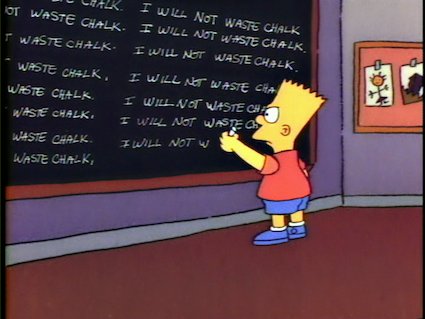
- 터미널에서 무지개 그라데이션을 볼 수 있다. (화면보호기로 써보자)
yes "$(seq 231 -1 16)" | while read i; do printf "\x1b[48;5;${i}m\n"; sleep .02; done